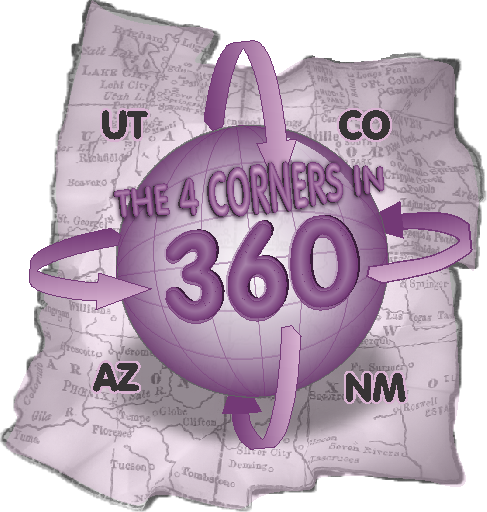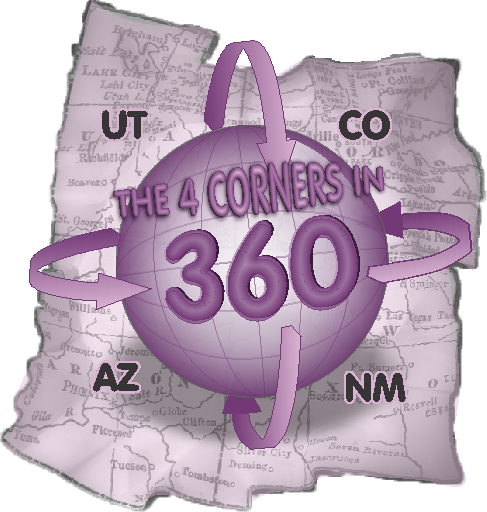Tips and Tricks for Editing Your 360 Photography
Published by The 4 Corners In 360 in 360 Photography · Sun 06 Aug 2023 · 3:15
Tags: Tips, Tricks, Editing, 360, Photography
Tags: Tips, Tricks, Editing, 360, Photography
From the moment you first capture a panorama with your 360 camera, you're diving into a whole new world of immersive photography. 360-degree photos offer viewers a unique opportunity to explore a scene as if they're standing right in the center of it. However, to make this experience truly memorable, understanding the nuances of editing these types of photos is vital. Here, we delve into the key tips and tricks you need to know to enhance your 360 photography.
First, let's talk about the importance of raw editing. When you shoot in RAW format, you capture all the data from the sensor, providing you with a broader spectrum of colors and tones to work with. This is particularly beneficial for 360 photos, where lighting conditions can vary across the scene. Editing software like Adobe Lightroom or Photoshop supports RAW format and allows you to make detailed adjustments in terms of exposure, shadows, highlights, and color balance, ensuring your 360 images look balanced and realistic.
Now, moving onto the subject of stitching. The majority of consumer-grade 360 cameras have two fisheye lenses capturing two halves of the sphere. Stitching is the process of merging these halves to create a seamless, single image. The camera software usually does this, but for more complex scenes or higher-end cameras, manual stitching using software like PTGui or Hugin can offer more control. Pay close attention to overlapping areas, ensuring there are no visible seams or discrepancies.
Once you've stitched your panorama, consider the aspect of removing the tripod or monopod. These elements can distract viewers and break the immersive feeling. Software tools like Photoshop's Content-Aware Fill or the Healing Brush can effectively remove these elements by automatically replacing the area with relevant background content.
Another aspect to consider when editing 360 photos is the viewpoint adjustment or 'recentering.' When shooting 360 photos, it's not always possible to predict what the 'front' of the photo will be. Using software like GoPro's OverCapture or Insta360's Studio, you can reframe the 360 photo and choose which part viewers see first when they open it. This feature helps direct viewers' attention to the most crucial elements.
Let's not forget about the importance of maintaining a natural perspective and avoiding distortion. In 360 photography, this is often referred to as 'leveling' the panorama. Make sure your horizon lines are straight, and there's a balanced distribution of the scene around the center point. This is particularly important for photos which will be viewed in VR headsets, where distorted perspectives can cause viewer discomfort.
Finally, it's crucial to understand that sometimes less is more when it comes to post-processing. The goal should always be to enhance the photo's natural elements and create an immersive, lifelike experience for the viewer. Overly stylized images can detract from the viewer's sense of being 'inside' the photo. Always keep this in mind when making adjustments.
In conclusion, mastering the editing process is just as important as the shooting process when it comes to 360 photography. By understanding the unique requirements and considerations of editing in 360, you can ensure that your immersive photos are as stunning, engaging, and lifelike as possible. Whether you're capturing the peaks of the Grand Canyon or the bustling streets of New York, these tips and tricks will help bring your 360 photography to life.